React Router
Joel Ross
Spring 2025
View of the Day
-
Single Page Applications (lecture)
-
React Router (code demo)
-
Firebase Hosting (demo)

Project Draft 2
What we are looking for: Refactored Draft 1 into a React App
Converted the HTML/CSS from draft 1 into a published React app. Began to add interactive functionality.
- ALL of content rendered: You should have Components that render DOM for every part of your page
- Has Components w/ props and data: Organize your Components! Can hard-code sample data for now
- Uses routes to show all page content (today!)
- Has 1 feature implemented: Includes event handling and state manipulation (today). Can be the small feature!
- Fixes issues from draft 1: You're revising the HTML/CSS, fix problems while you're at it!
-
Published to Firebase hosting: get that working this draft
(see assignment for details; demo today!)
# switch to starter branch to get new starter code
git checkout starter
# download new starter code
git pull
# switch back to main branch for coding
git checkout main
# merge in new starter code (use default msg)
git merge starter --no-edit
# code and enjoy!Get the starter code from the starter branch, but do all of your work on main.
Updating Lecture Code
Our chat app so far...
Single-Page Applications
Client-Side Routing
Render a different component depending on the URL.
"IF the current url MATCHES a route, render this Component!"
function App(props) {
//pick a component based on the URL
let componentToRender = null;
if(currentUrl === '/home'){ //pseudocode comparison with URL
componentToRender = <HomePage />;
}
else if(currentUrl === '/about'){
componentToRender = <AboutPage />;
}
//render that component
return <div>{componentToRender}</div>;
}React Libraries
React components are structured to be self-contained, re-usable elements... so there are lots of pre-defined components online you can use!
In order to use a component in your app:
- Find it! (via npm, google, etc). Read the documentation
- Install it!
npm install lib-name - Import it!
import { ComponentName } from 'lib-name'- (import structure may vary per library)
- Render it!
<ComponentName />- Remember to pass any expected props!

react-router
A library of React Components that can determine which other components to render based on the current URL.
We are using this in declarative mode, not as a framework.
Install Library
Import Components
//in App.js
import { Routes, Route } from 'react-router';
# Install library (on command line)
npm install react-routerBrowserRouter
The BrowserRouter component will keep track of the current URL in its state, and re-renders descendent components if that changes.
/* in main.jsx */
import { BrowserRouter } from 'react-router'
import App from './components/App.jsx'
//render the App *inside* of the BrowserRouter
const root = ReactDOM.createRoot(document.getElementById('root'));
root.render(
<BrowserRouter>
<App />
</BrowserRouter>
);Routes
Pass elements in a Route Component to specify that they should only render when the URL matches a particular path. All routes go inside of a Routes element, which chooses which to "match" based on the URL
function App(props) {
return (
<Routes> {/* the collection of routes to match */}
{/* if currentUrlPath === "home" */}
<Route path="home" element={<HomePage />} />
{/* else if currentUrlPath === "about" */}
<Route path="about" element={<AboutPage />} />
</Routes>
);
}Links
Use a Link element (in place of an <a>) to create state-based links between routes.
function Nav(props) {
return (
<nav>
<ul>
<li>
{/* replaces anchor element */}
<Link to="home">Home</Link>
</li>
<li>
<Link to="about">About</Link>
</li>
</ul>
</nav>
);
}URL Format
Like postal addresses, URLs follow a particular format.
-
scheme (protocol)how to access the information -
domainwhich web service has the resource -
pathwhat resource to access -
queryextra parameters (arguments) to the request
format:
?key=value&key=value&key=value
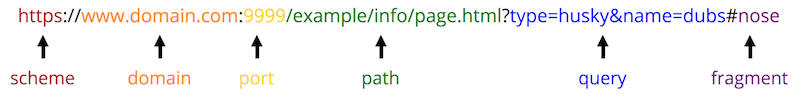

Naming Routes
The web is based on the REST architecture. In this structure, each route (identifier, URI) should refer to a unique resource (set of information).
Think about what "information" should be found at each route. Come up with your routes first, and decide the components second!
function App(props) {
return (
<Routes>
{/* good routes */}
<Route path="/products" element={<AllProductsPage />} />
<Route path="/products/hat" element={<HatPage />} />
<Route path="/products/shoes" element={<ShoesPage />} />
<Route path="/account" element={<AccountPage />} />
{/* less good route -- an action, not a resource! */}
{/* (bad component definition as well) */}
<Route path="/purchase" element={<ProcessPurchase />} />
</Routes>
)
}Nesting Routes
The Route path corresponds to a segment of a URL, with nested Route elements corresponding to each segment. Nested Routes will render in place of an Outlet component
function App(props) {
return (
<Routes>
<Route path="user" element={<UserLayout />} >
<Route path="profile" element={<UserProfile />} />
<Route path="favorites" element={<FavoriteItems />} />
</Route>
<Route path="items" element={<ItemList />} />
</Routes>
);
}function UserLayout(props) {
return (
<div className="user-layout">
<h1>User Page</h1>
<p>Layout specific content...</p>
<Outlet /> {/* will be replaced with <UserProfile/>, etc */}
</div>
)
}Protected Routes
A common use of nested routes is to make some routes protected, only showing content if e.g., the user is logged in.
function RequireAuth(props) {
//...determine if user is logged in
if(!userIsLoggedIn) { //if no user, say so
return <p>Forbidden!</p>
}
else { //otherwise, show the child route content
return <Outlet />
}
}
function App(props) {
return (
<Routes>
{/* protected routes */}
<Route element={<RequireAuth />}>
<Route path="profile" element={<ProfilePage />} />
<Route path="secret" element={<SecretPage />} />
</Route>
{/* public routes */}
<Route path="signin" element={<SignInPage />} />
</Routes>
)
}"Variable" Routes
Sometimes you have a multiple routes that show the same component, just for different data--where that data is specified by one of the segments!
function App(props) {
return (
<Routes>
<Route path="/products" element={<AllProductsPage />} />
{/* routes go to same "view", just different content based on url */}
<Route path="/products/hat" element={<ProductDetails item={"hat"} />} />
<Route path="/products/shoes" element={<ProductDetails item={"shoes"} />} />
</Routes>
)
}A url parameter is a "variable" in the url's path. This is a shortcut for defining a large number of routes that point to (similar) resources.
- URL parameters are different than query params
URL Parameters
/users/:username
/users/:username/repos
/orgs/:owner/:repo
/users/{username}/repos
A variable
Two variables
Alternate notation
URL Params
Use :param syntax in the path to specify URL parameters. The useParams() hook lets you access the value of those parameters in the rendered element.
function App(props) {
return (
<Routes>
{/* if currentUrl == "posts/______" */}
{/* the string in the "blank" portion will be the
* `postId` param */}
<Route path="posts/:postId" element={<BlogPost />} />
</Routes>
);
}import { useParams } from 'react-router';
function BlogPost(props) {
const urlParams = useParams(); //access the URL params as an object
const postId = urlParams.postId; //can use destructuring instead
return (
{/* postId was the URL parameter from above! */}
<h1>You are looking at blog post {urlParams.postId}</h1>
)
}Hosting on Firebase
GitHub pages is not able to cleanly handle client-side routing, so we'll use Firebase to host your projects instead!
Firebase is a web backend solution; it provides multiple features which you can access without need to "code" them yourselves.
- Web Hosting
- Databases
- User Authentication

next weeks
React Deployment to Firebase
Use a combination of Firebase command line tools and Vite scripts to build and deploy your React application to Firebase hosting!
See Project Draft 2 instructions on Canvas for details.
Action Items!
-
Complete task list for Week 8 (items 1-5 !!)
-
Problem Set 08 due Wednesday (it is small)
-
Project Draft 2 due SUNDAY!!
-
Note: no office hours on Thursday
Next time: React Review / Work Time
- How would you like to use this time?
info340sp25-router
By Joel Ross
info340sp25-router
- 775



