Smart Technology - Codemao
Form 3 - ECA
2024-2025
Floor 4 - Computer Room
Mr. Peter
Outline
Outline
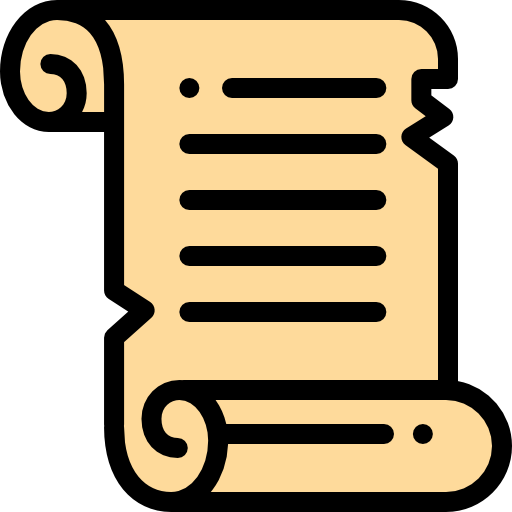
1
2
3
Codemao Platform

Change language


Change to English
Ex09_1 - Bow & Arrow
Tasks:
Controlling the bow and arrow using mouse cursor.
1.
Clone 10 balloons and move to any random position.
2.
Hide balloon when arrow touch arrow
3.
Setup the scene
1.
Create a blank new project
2.
3.

Set arrow and bow properties as follow:
-
X: 0, Y: -200, Scale: 40, Angle: 90
4.
Set balloon properties as follow:
-
Scale: 17, and hidden

5.
Select a background


Ex09_1 - Bow & Arrow
Bow
When game starts, forever to point towards to mouse cursor


1.
When game starts, forever to check if mouse pressed and change to corresponding costume
2.
Ex09_1 - Bow & Arrow
Arrow
When game starts, forever to point towards to mouse cursor

1.
When game starts, forever to check if mouse pressed and emit the arrow until left edge of screen.
2.

Ex09_1 - Bow & Arrow
Balloon
When game starts, clone ten balloons
1.

When balloon is cloned, show it and go to a random position in the sky, then check and hide
2.

Ex09_1 - Bow & Arrow

Download your program and name it as 01_YourName_Ex09_1.bcm4
Ex09_1 - Bow & Arrow
Tasks:
Moving gripper from left to right and right to left repeatedly
1.
Press space key to emit the gripper
2.
There are two situation for the emitting gripper:
3.
Touch any toy: Catch it up
-
Left edge of screen: go back to original Y axis
-
Ex09_2 - Crane Game
Setup the scene
1.
Create a blank new project
2.

Edit the background and drag the background image into the editing.

3.
4.
Set gripper properties as follow:

5.
Set toys properties as follow:

(-239, -218)
(0, -218)
(237, -218)
All toys scale size: 35


Group the three toys and name the group as "toys"
6.
Right click
Ex09_2 - Crane Game
Gripper


1.
When game starts, forever to move from left to right and right to left

2.
Keep to check if space key is pressed while moving. If pressed, then emit the gripper by decreasing y-axis until left edge or touch any toy.
3.
If Space key is pressed and after the gripper touched any toy or left edge, then catch toy or resit gripper position depends on touch any toy or not during emitting.
Ex09_2 - Crane Game
Three toys
1.
If the toy caught by the gripper, then move up follow the gripper. And then disappear it after reach the top position.

Ex09_2 - Crane Game

Download your program and name it as 01_YourName_Ex09_2.bcm4
Ex09_2 - Crane Game
Ex09_3 - Fishing Game
Tasks:
Controlling gripper using mouse cursor.
1.
Emit the gripper by mouse clicking
2.
Fishes movement
3.
Setup the scene
1.
Create a blank new project
2.

Draw the sea background by yourself


3.
3.
Set gripper properties as follow:

4.
Set boat properties as follow:

5.
Move the fish and set a appropriate size, and set the rotation mode as Left-Right


Group the three fishes and name the group as "fishes"
6.
Ex09_3 - Fishing Game
Three fishes
1.
Fish movement and caught action

Ex09_3 - Fishing Game
Gripper
1.
Control the gripper and emit by mouse clicking.

Think about how to simulate the fishing line using pen function block code
2.
Ex09_3 - Fishing Game

Download your program and name it as 01_YourName_Ex09_3.bcm4
Ex09_3 - Fishing Game
Smart Technology - Codemao
By Mr Peter
Smart Technology - Codemao
- 663



