Microbit
Form 1~6 - Microbit
2024-2025
Floor 4 - Computer Room
Mr. Peter
Outline
Outline
What is Compass
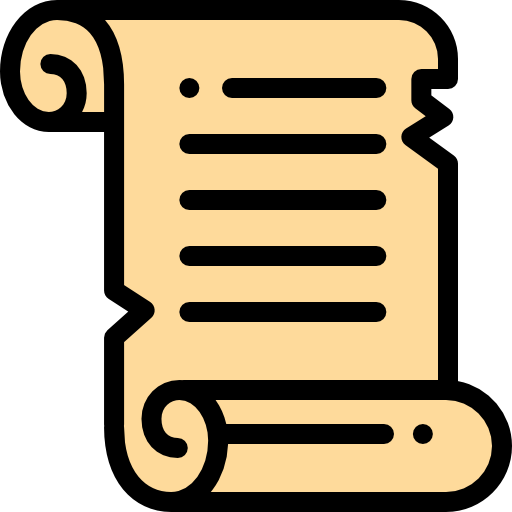
1
The principal of compass
2
Exercises
1. Show the compass heading number on your Microbit
2. Sounds while it points to North
3. Points to the North with arrow icon
4. Temperature sensor
4
Compass in Microbit
3
Let's learn Microbit
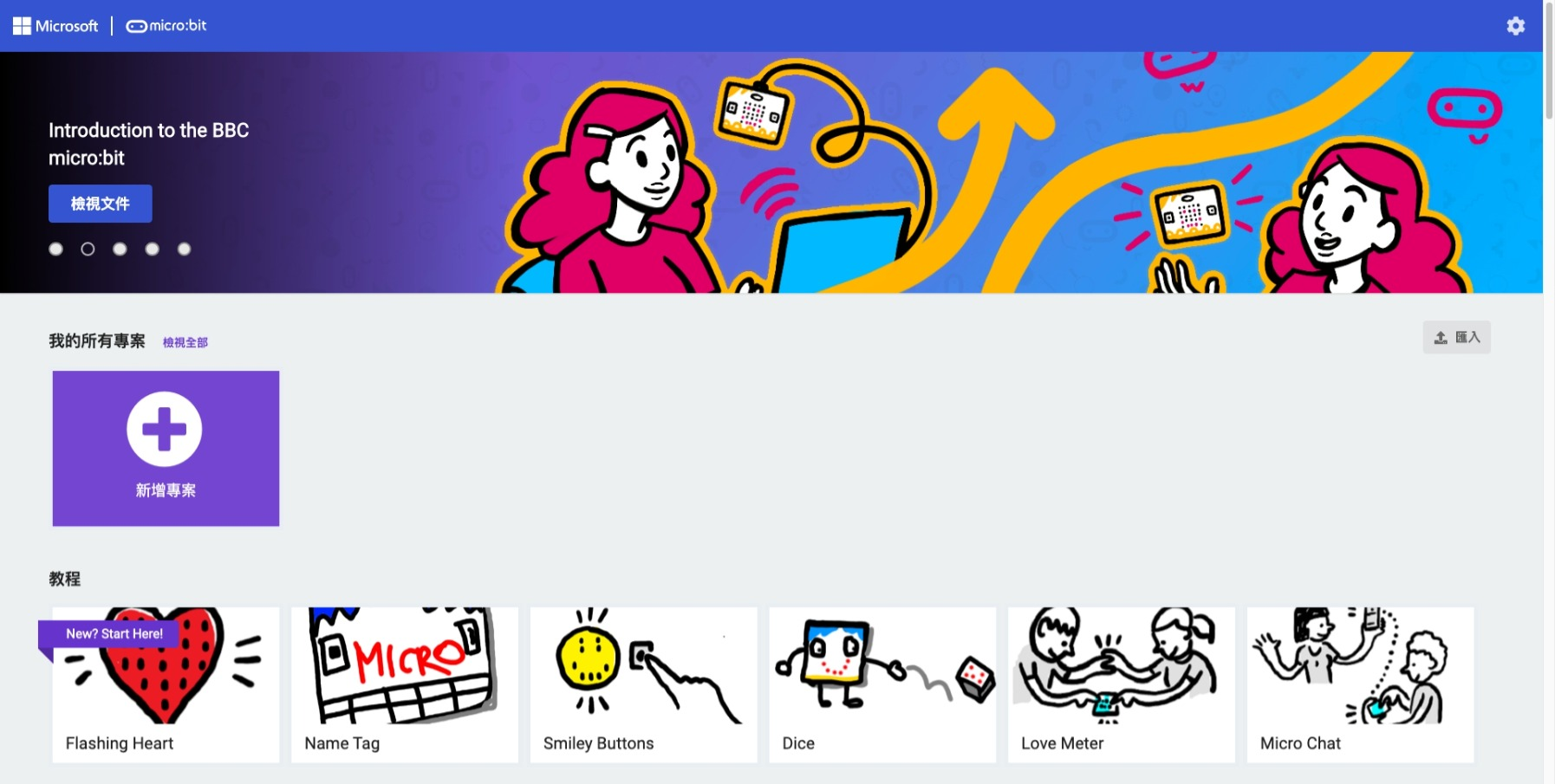
What is Compass

How compass works
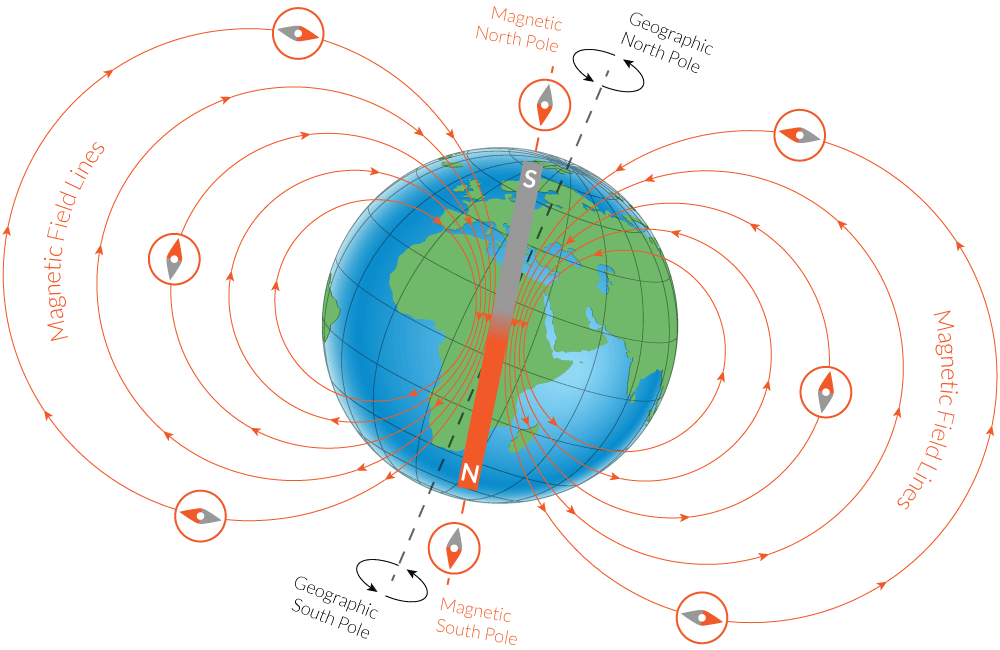
Compass in Microbit


Compass in Microbit


Ex05_01 - Show compass heading on physic Microbit
Show compass heading number every 0.5 second

name it as 01_YourName_Ex05_1.hex
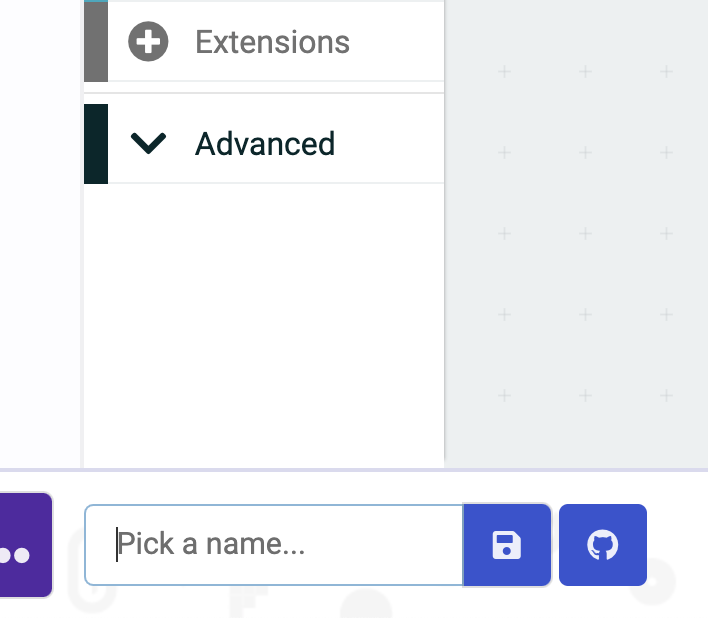
Download it
Ex05_01 - Show compass heading on physic Microbit
Ex01 - Show compass heading on physic Microbit
Calibrating the micro:bit compass
Ex05_2 - Ring tone while it points to North

Check if the compass heading is greater than 355 or less than 5.
1
Ring tone if it points to North direciton.
2
Mute if it doesn't point in the North direction.
3
Ex05_2 - Ring tone while it points to North
name it as 01_YourName_Ex05_2.hex
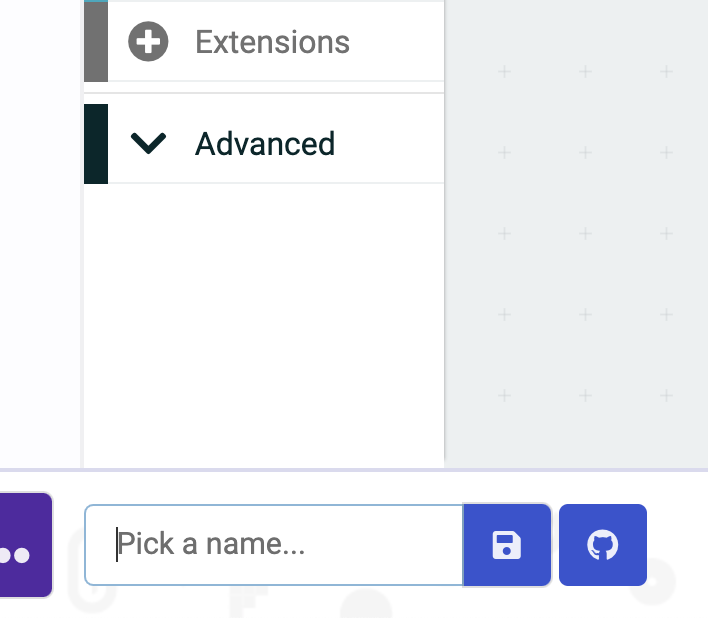
Download it
Ex05_2 - Ring tone while it points to North
Ex05_3 - Points to the North with arrow icon
Ex05_3 - Points to the North with arrow icon
Check which direction the compass is pointing to.
1
Show the corresponding arrow icon after determining the direction.
1

name it as 01_YourName_Ex05_3.hex
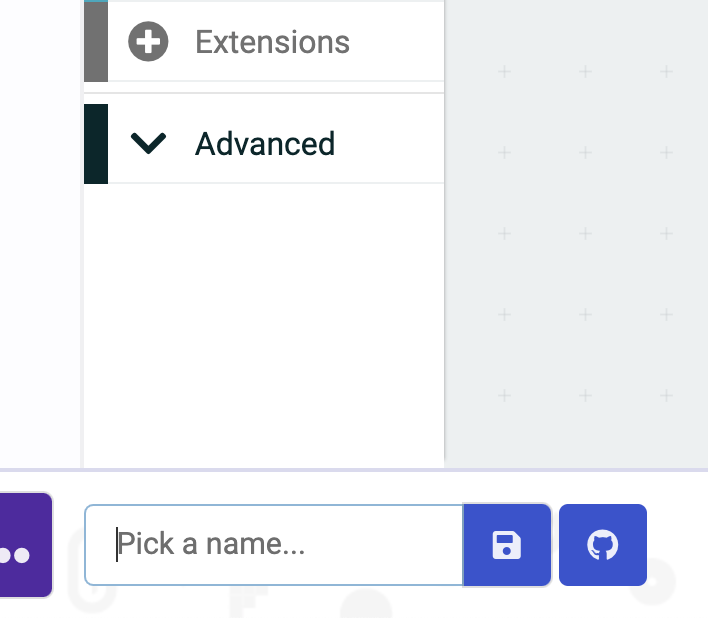
Download it
Ex05_3 - Points to the North with arrow icon
Temperature sensor in Microbit

Temperature sensor
Try to get the temperature of the environment.


Changing the display temperature unit
Formula:
Display the transformed value using show number code block.
2
Transform the temperature value to Fahrenheit.
1
name it as 01_YourName_Ex05_4.hex
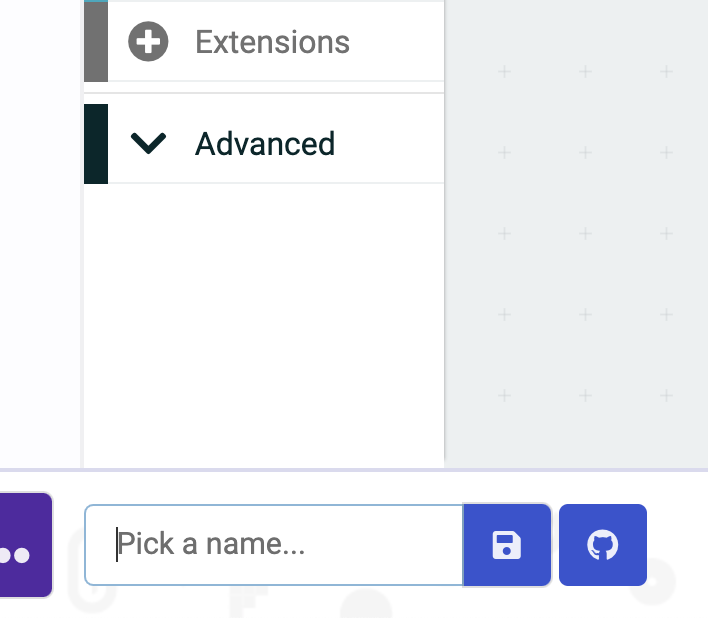
Download it
Ex05_4 - Points to the North with arrow icon