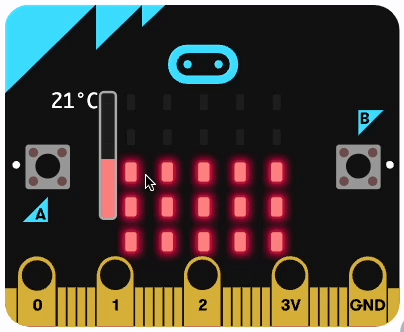Smart Technology
Form 3 - ECA
2024-2025
Floor 4 - Computer Room
Mr. Peter
Outline
Outline
Temperature in the Microbit
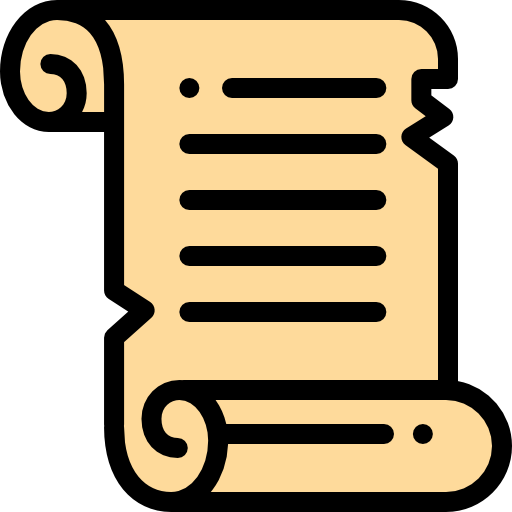
1
Tracking temperature changing
2
Temperature Min & Max Values
3
Temperature Visualization
4
PLAY WITH YOUR FRIEND - Control your friend Microbit
5
Let's learn Microbit
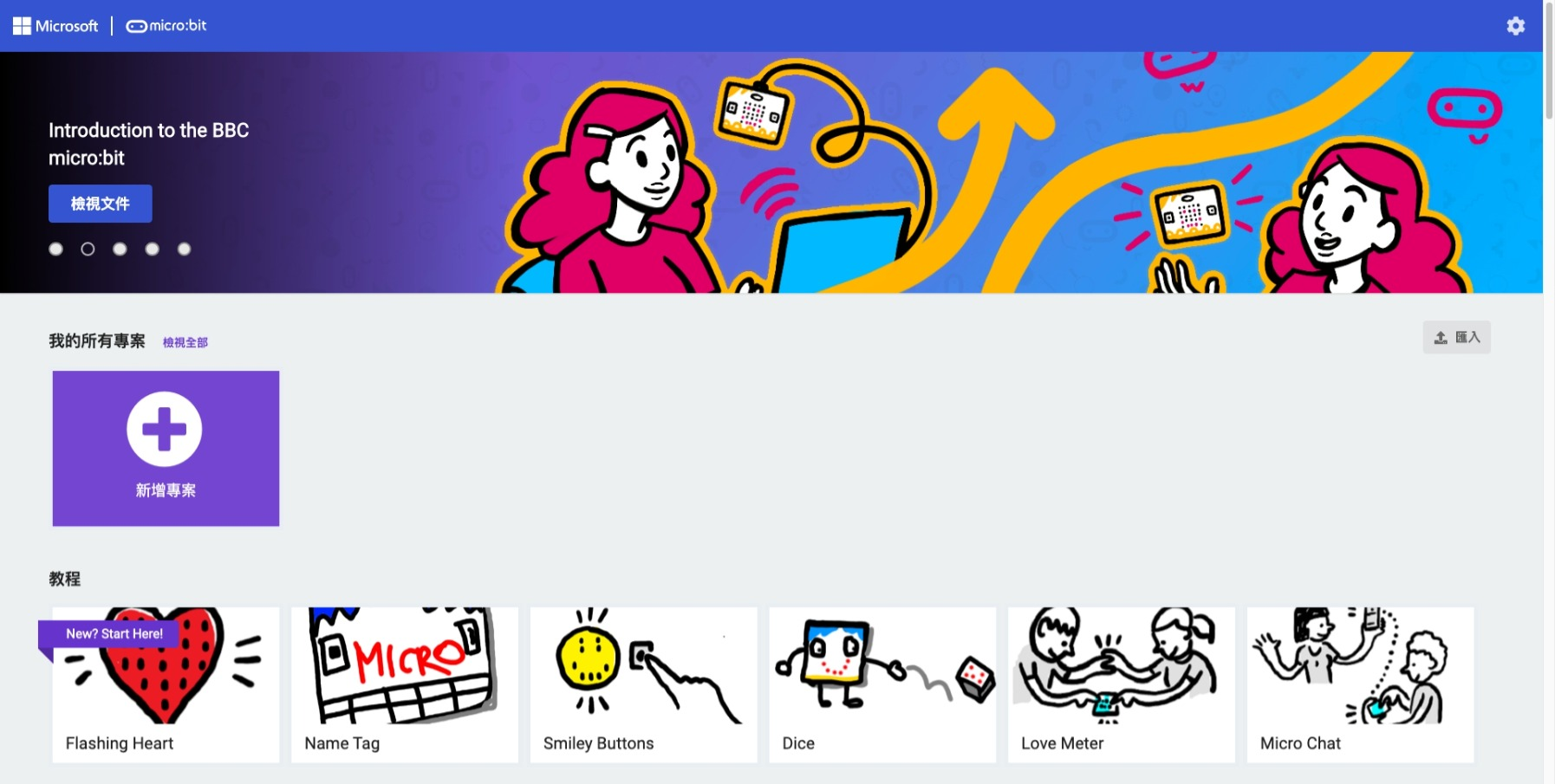
Temperature sensor in Microbit

Temperature sensor
Getting the temperature of the environment.


Ex17_01 Tracking temperature changing
Use "serial write line" code block to display temperature value.
1
In the "show data" interface, download the logging of temperature data.
2
Submit the downloaded ".txt" file, name it as "99_name_f3X_ex17_01.txt"
3

Ex17_02 Temperature Min & Max Values
Use "serial write line" code block to track temperature values.
1
Declared min & max variables to store the temperature data.
2
Checking the current temperature with two if conditions, they are higher than the storing max variable value and lower than the min variable value.
3
Press the A button to display the highest temperature the sensor detected.
4
Press the B button to show the lowest temperature the sensor detected.
5
Submit your works as "99_name_f3X_ex17_02.hex"
6
Ex17_03 Temperature Visualization
Display five rows if the temperature is greater than or equal to 40°C.
1
Display four rows if the temperature is greater than or equal to 30°C.
2
Display three rows if the temperature is greater than or equal to 20°C.
3
Display two rows if the temperature is greater than or equal to 10°C.
4
Display one row if the temperature is greater than or equal to 0°C.
5
No display if the temperature is lower than 0°C.
6
Submit your works as "99_name_f3X_ex17_03.hex"
7
Ex17_04 Communication between Microbits
Go to the following webpage and obtain your radio group of your team:
1
Set your & your friend's Microbit to the assigned group number.
2
Show a tick icon if 1 signal emitted from another device is received and show a cross icon if 2 signal emitted from another device is received.
3
Press A button to emit 1 number signal.
4
Press B button to emit 2 number signal.
5

Submit "99_name_f3X_ex17_04.hex"
6