Microbit
Form 1~6 - Microbit
2024-2025
Floor 4 - Computer Room
Mr. Peter
Outline
Outline
Microbit Pin & Extension board
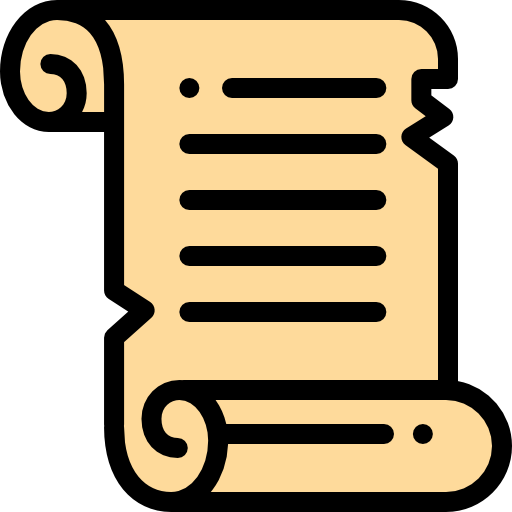
1
LEDs exercises
2
Tools we need for today's lesson
Please ensure you have the following tools before starting lesson
1
Microbit
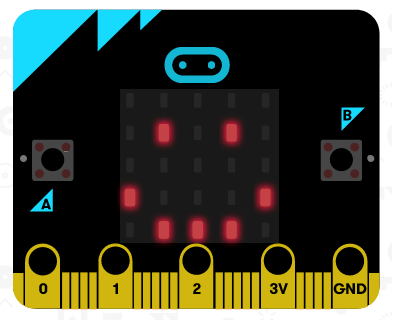
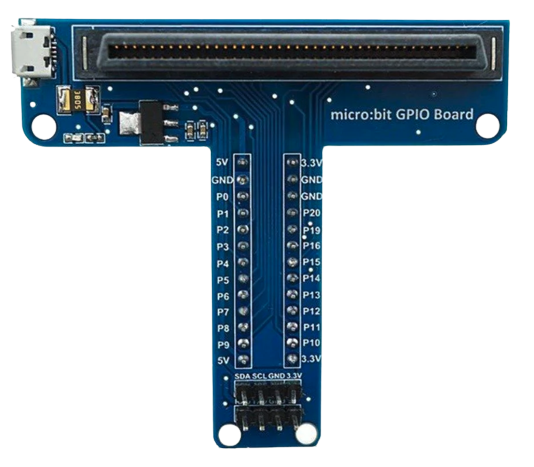
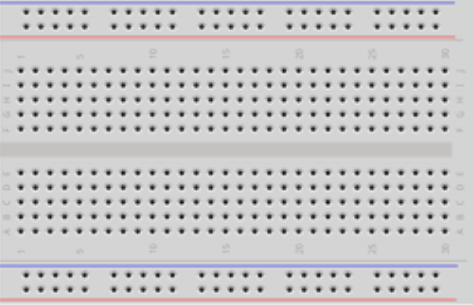
2
Extension
3
Breadboard

4
Dupont line


5
LED x 3

What is Breadboard and it's structure
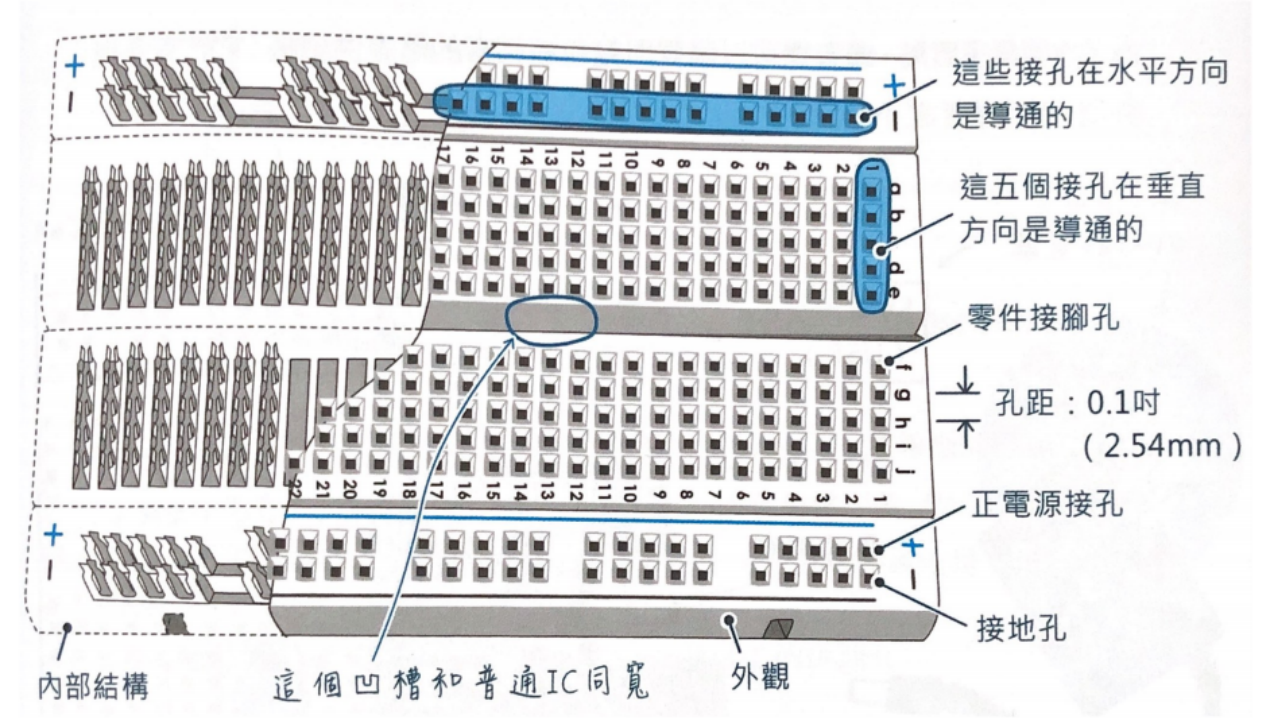
Lesson10 Exercise Ex21_01
1


1
Connect three LEDs with P0, P1, P2 pins and GND.
1. GND is the ground Pin (Negative)
2. P0/P1/P2 is the Pin of the Microbit we
can programmable to control
releasing electricity or not.
Light up your LED


2
LED have two feets, the longer one is positive and shorter one is negative.
Lesson10 - Exercise Ex21_01
Ex21_01 - Looping LED
1
Light up the first LED by controlling power of P0.
2
Light up the second LED and turn of the first LED.
3
Light up the third LED and turn of the second one.
4
Loop and repeat the steps above.
name it as 01_YourName_Ex21_01.hex
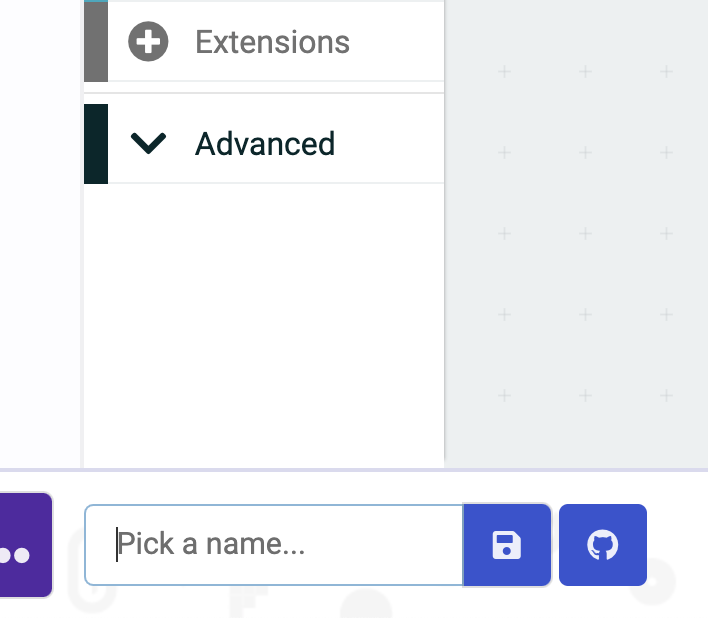
Download it
Lesson10 Exercise Ex21_01
Lesson10 - Exercise Ex21_02
Ex21_02 - Control the blinking speed of LEDs
1
Control the blinking speed by controlling the pause time between LEDs
2
Declare a variable called pauseTime and set it 1000 on setup.
3
Press A button to decrease 2x of pauseTime value
4
Press B button to increase 2x of pauseTime value
name it as 01_YourName_Ex21_02.hex
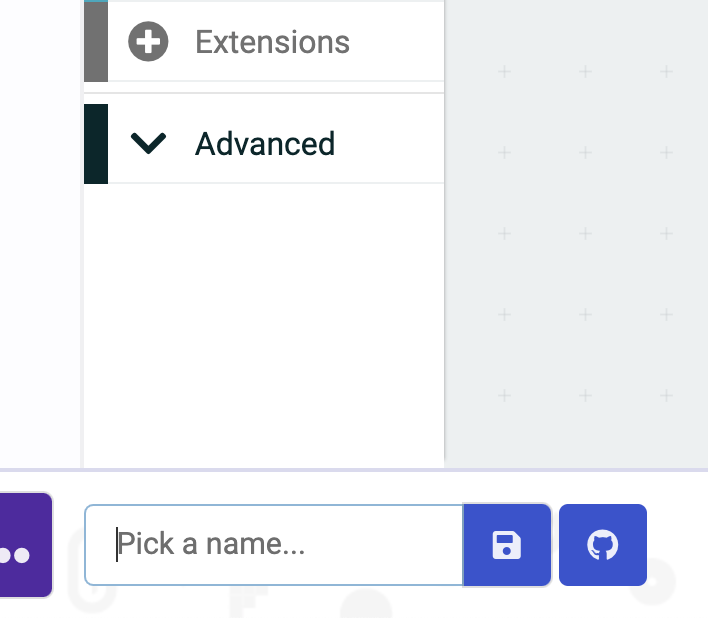
Download it
Lesson10 Exercise Ex21_02
Lesson10 - Exercise Ex21_03
Ex21_03 - Control LED lighting by Buttons
1
Create a variable called index, that represents which LED is lighting.
2
Control the index variable by pressing A & B button.
3
Make sure the index variable will not greater than 2 and not less than zero.
name it as 01_YourName_Ex21_03.hex
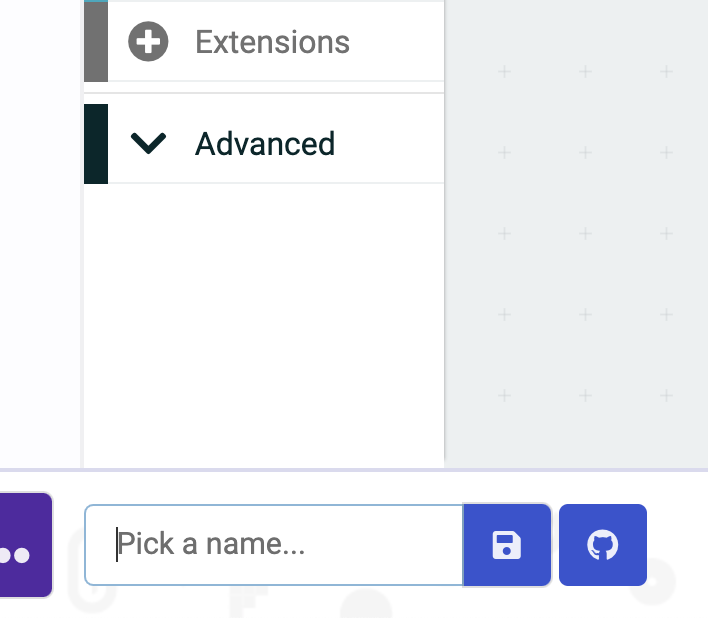
Download it
Lesson10 Exercise Ex21_03
Lesson10 - Exercise Ex21_04
Ex21_04 - Breathing LED
1
Breathing LED is to control an LED's brightness smoothly changes from dark to bright and back to dark.
2
We can control the brightness of the LED by controlling the level of power released from the pin.
3
We can use the right code block to control a 0V~3V pin power supply.

4
We need to have a loop that control a number from 0 to 1023, then we can control the transition brightness of LED.

Drag
Lesson10 - Exercise Ex21_04
Ex21_04 - Breathing LED
1
Breathing LED is to control an LED's brightness smoothly changes from dark to bright and back to dark.
2
We can control the brightness of the LED by controlling the level of power released from the pin.
3
We can use the right code block to control a 0V~3V pin power supply.

4
We need to have a loop that control a number from 0 to 1023, then we can control the transition brightness of LED.

Drag
5
On the other hand, we can control the brightness from 1023 to 0 for reducing the brightness smoothly.
6
However, if we try to run the program, there will show us a very slow transition animation, even the pause time is set to 0.001.
7
To solve this problem, we need to reduce the looping times and increase the step number.

name it as 01_YourName_Ex21_04.hex
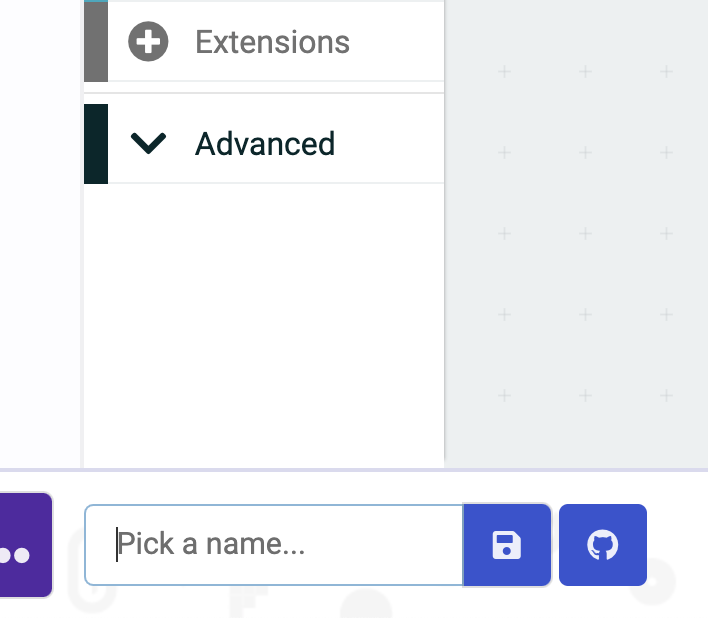
Download it
Lesson10 Exercise Ex21_04