Microbit
Form 1~6 - Microbit
2024-2025
Floor 4 - Computer Room
Mr. Peter
Outline
Outline
Ex01- Controllable Servo
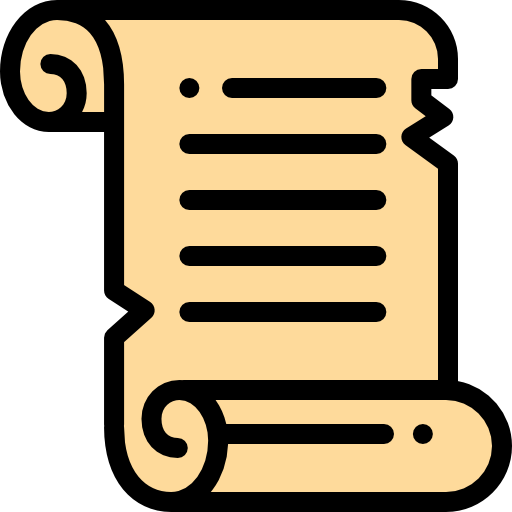
1
Ex02 - Interactive LEDs with Teachable Machine
2
3
Group Project
Tools we need for today's lesson
Please ensure you have the following tools before starting lesson
1
Microbit
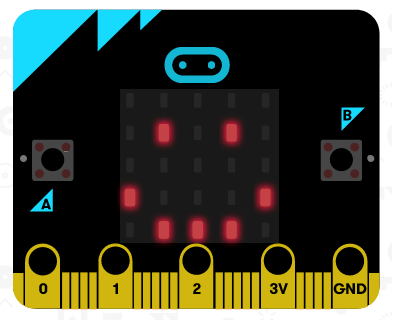
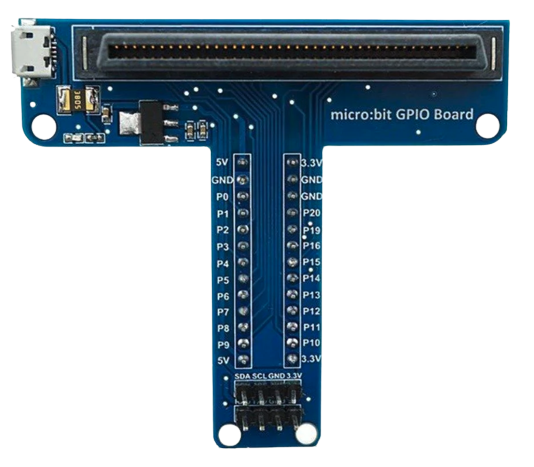
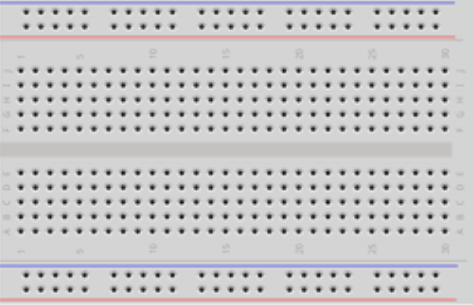
2
Extension
3
Breadboard

4
Dupont line

5
LED x 3


Let's code in Microbit
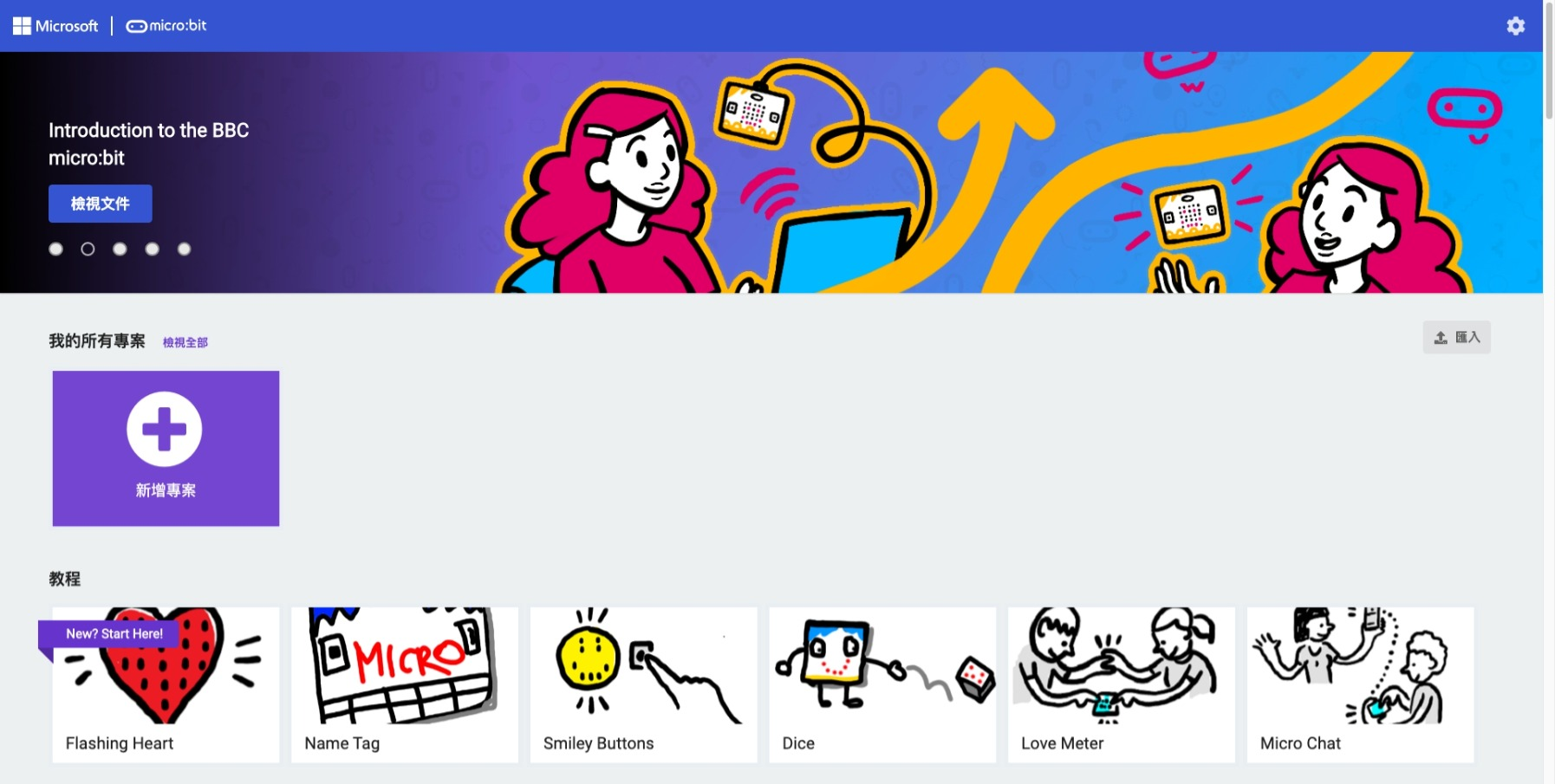
Ex02 - Interactive LEDs
1


1
Connect three LEDs with P0, P1, P2 pins and GND.
1. GND is the ground Pin (Negative)
2. P0/P1/P2 is the Pin of the Microbit we
can programmable to control
releasing electricity or not.
Use your fingers to control LED


2
LED have two feets, the longer one is positive and shorter one is negative.
Train your personal neural network: Teachable machine
Train your personal neural network: Teachable machine
Train your personal neural network
Let the machine to classify your fingers
Train your personal neural network: Teachable machine
Click Export Model button

Click Upload my model

Train your personal neural network: Teachable machine
Copy your sharable link and save it in a notepad!!!

Let's code in Microbit
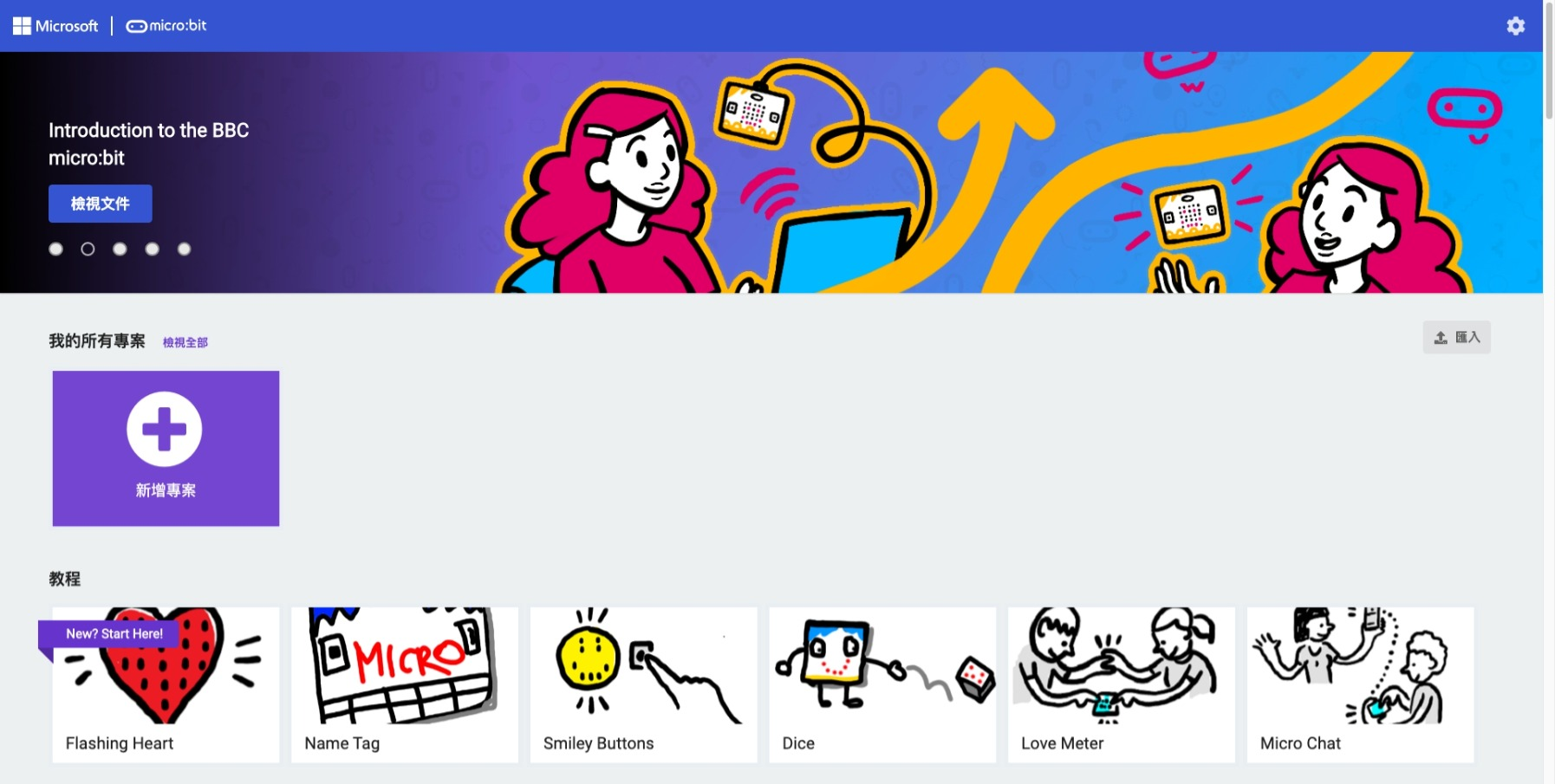
Develop an object detection application using Microbit
Setup communication between Microbit and Computer
Check if the signal sent by computer


Develop an object detection application using Microbit
1
Go to the following website for communication between your Microbit and computer.
2
Connect the Microbit & connect the webcam

Develop an object detection application using Microbit
3
Connected both devices and click the Next button

Develop an object detection application using Microbit
4
Paste the sharable link of your trained model

5
Use the default parameters to detect objects and communication between Microbit & Computer
Click the "start prediction" button to start your application, check whether your Microbit is showing icon under different message sent by computer.
6